How to change the language of system form from Chinese to English?
Step1: You can change the language form Chinese to English.

Step2: Login.

Step3: Click the “name” link and select the “My profile” page.

Step4: Click the “Edit profile” button.

Step5: Change the “Preferred language” from Chinese to English. (Preferences/Preferred language)
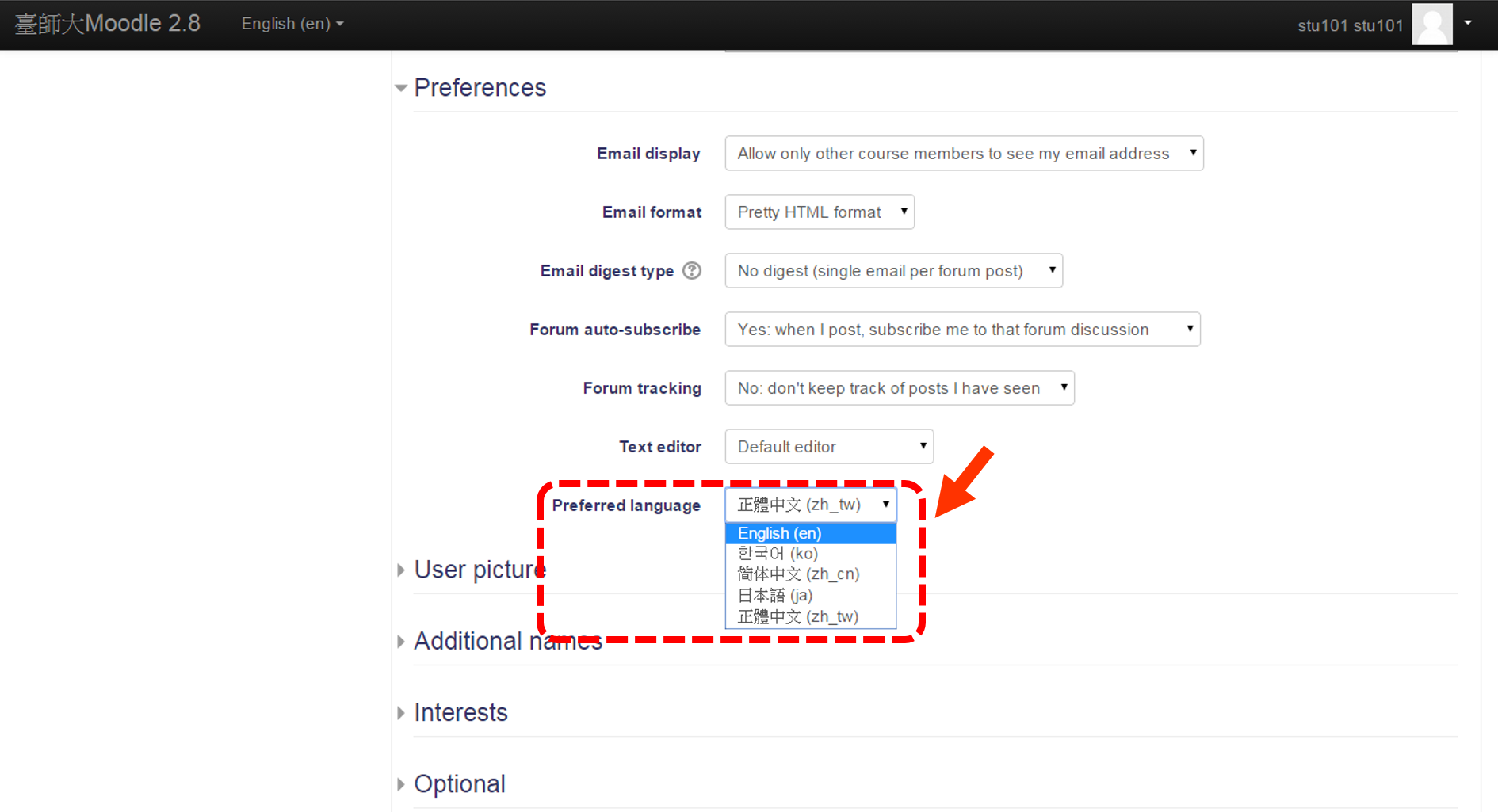
Step6: Click the “Update profile” button, and done!
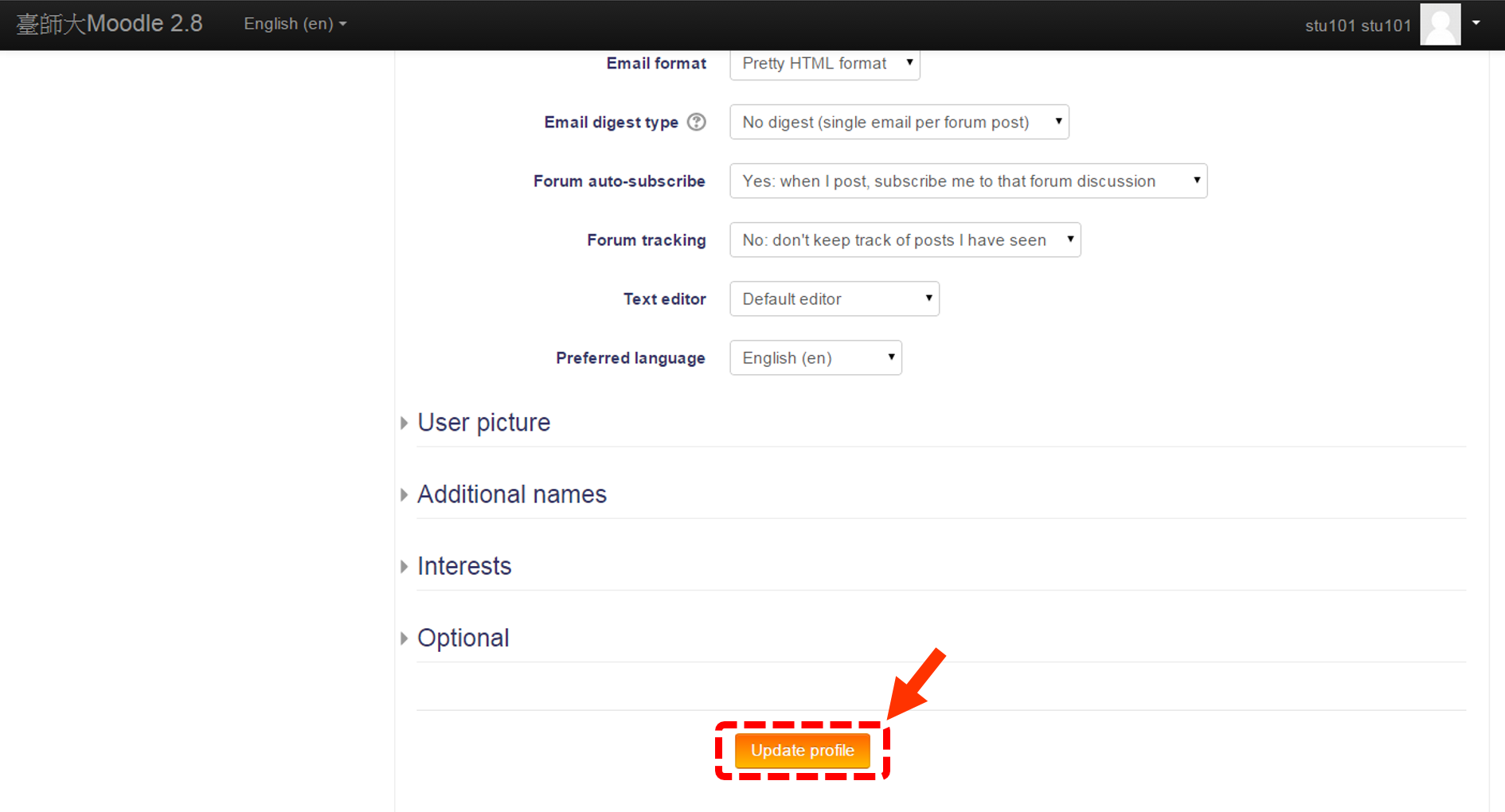
最終更新日時: 2019年 05月 20日(月曜日) 16:29